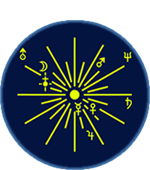AstrologicPC v321 - 21. October 2024 Download en_setup_al321_v12.exe
Download en_setup_al321_v12.exe
![]() Video : AstrologicPC VirtualDisc
Video : AstrologicPC VirtualDisc
Download and install :
After downloading, start the setup program and follow the instructions. If you have a valid registration key, please run AstrologicPC and enter the key. Without registration, AstrologicPC will run in test mode for a limited time.
User Registration :
If you want to use the programme permanently, you will need a registration key. One registration costs 149 Euros.
Group orders :
If you form a group and send a common order for several people, you can save money. All registration keys are only sent directly from Hamburg to each single licencee.
Documentation
Unfortunately, there is no comprehensive English-language documentation for AstrologicPC that is up to date.
Once the program has been installed, you can find support within the program itself using the <HELP> function. This function is available for many menu items. For example, if you want to calculate a new horoscope (e.g. menu->Radix), you will find a button <HELP> there. When activated, a window will open where you will find links to information about different types of horoscope and also short instrucions you need to know for the current content. The function Menu>System>Astrologic Help will lead you to all available information in AstrologgicPC. This support is particularly intended to provide general information. This contain not always up to date information, but it can may be helpful.
Furthermore, after installation, you will find a file on the desktop called Readme, for example ‘AL 321e Readme’. This file provides important general information that has not been documented elsewhere. We will also pass on current information if necessary.
If all this is not enough for you, you will find a short introduction to the programme via the following link.